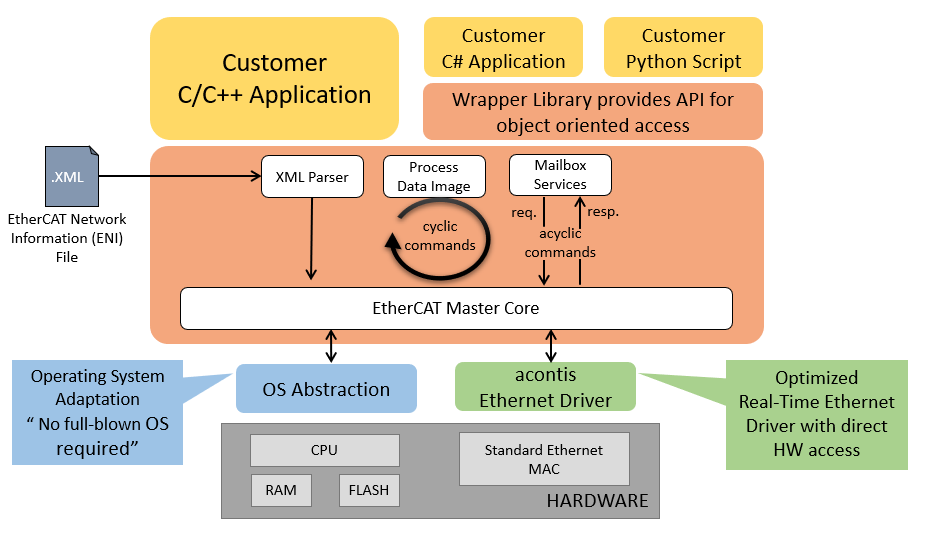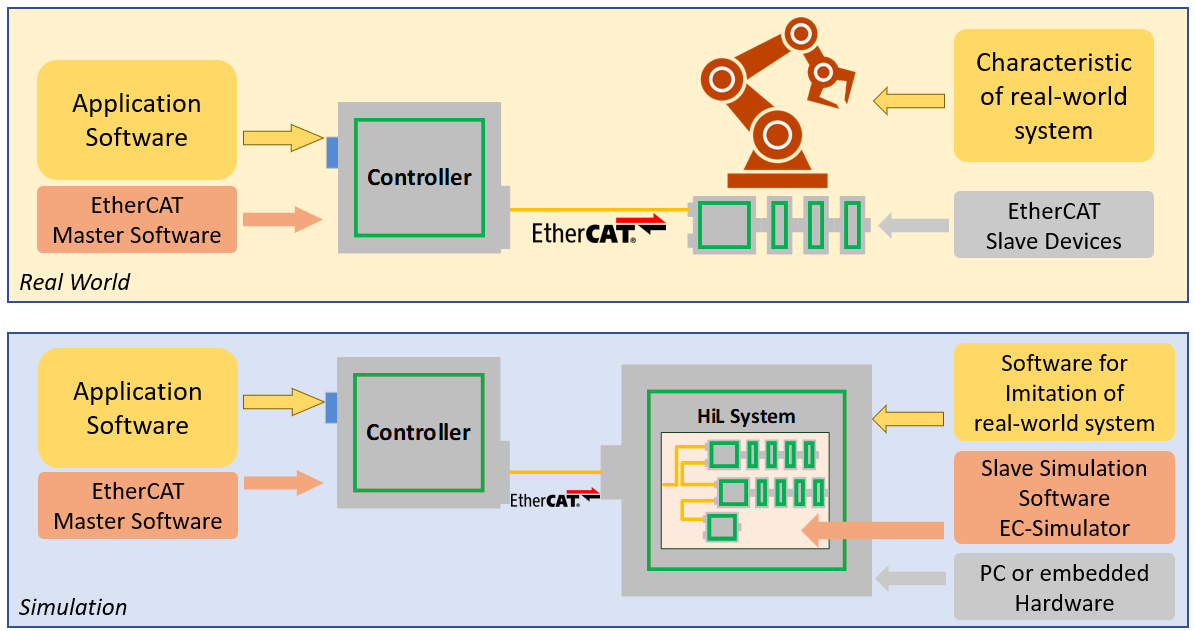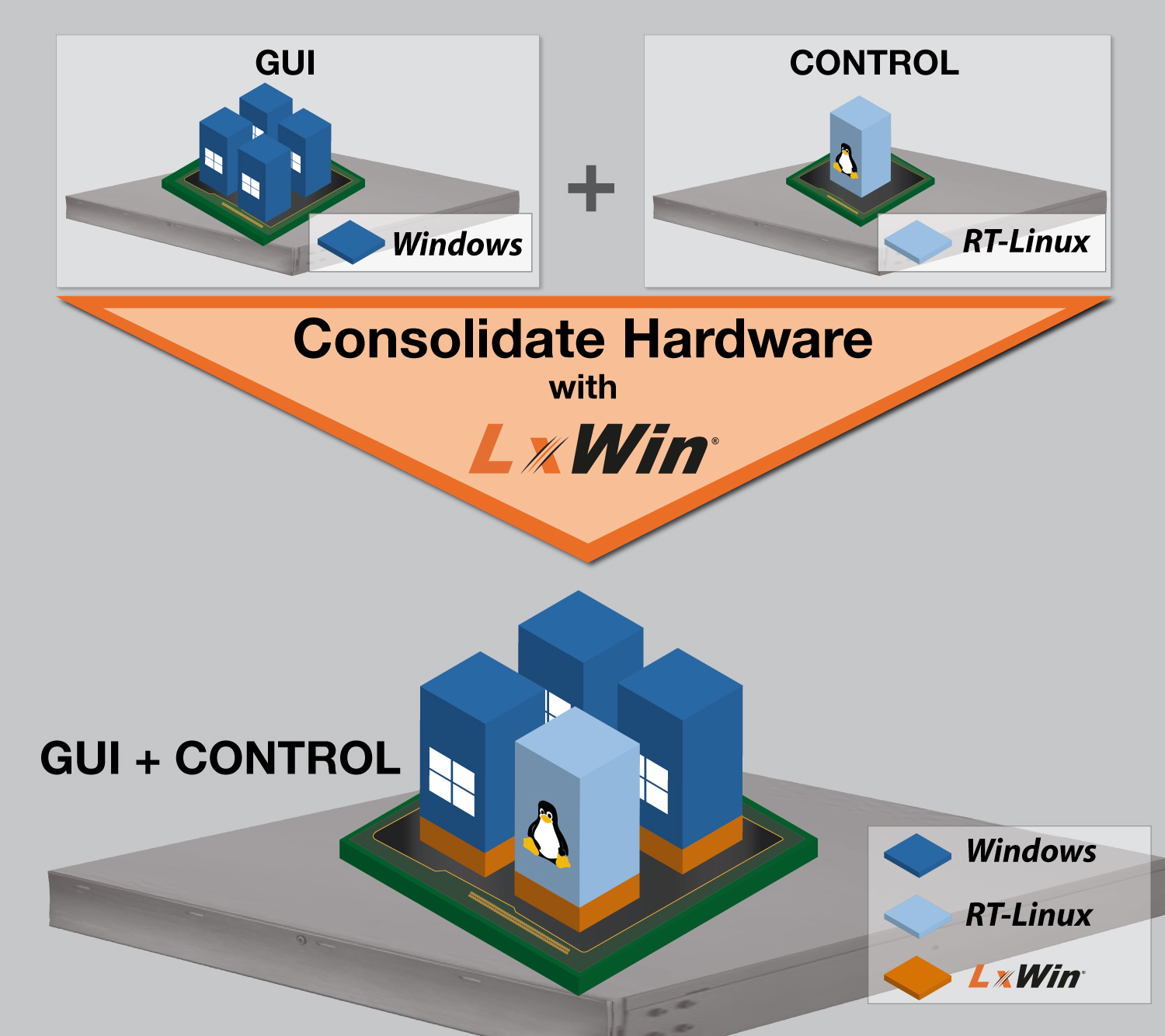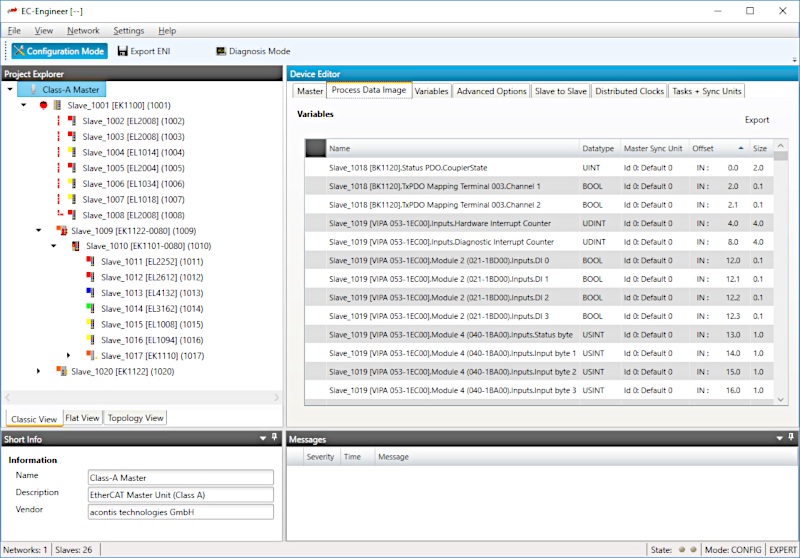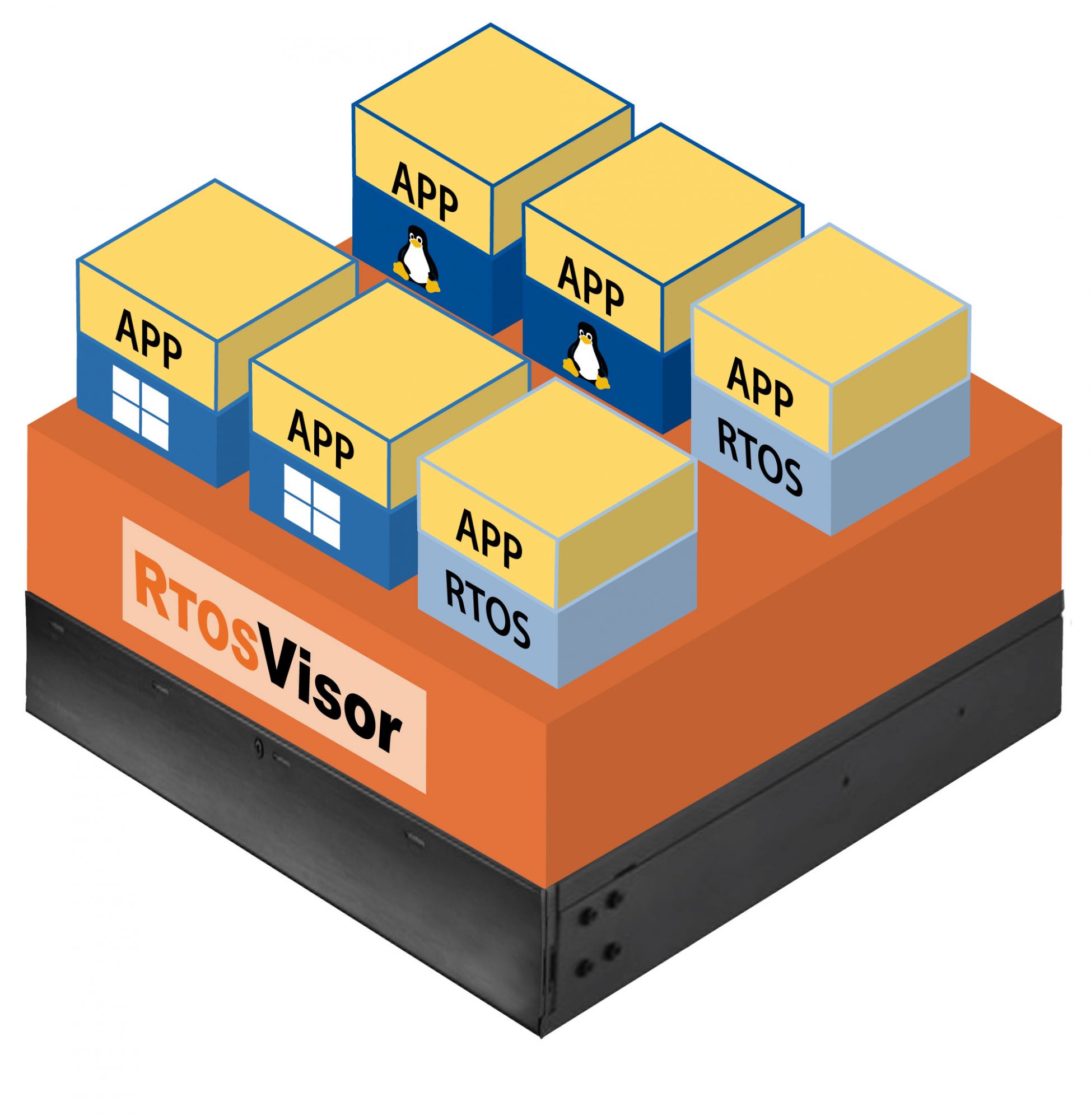It pays off to be prepared – find out about all exhibiting companies and the entire product range that will be presented at the SPS this year. This will help you to get in touch with the right business partners.
Here you can find the exhibitors at the SPS 2025. This online search gives you an overview of the participating companies and will be updated regularly.
Use the various filter functions to search for specific product groups, halls, contact information and much more. The filters can also be combined with each other in any way, so that you can adapt the search to your individual criteria.
Exhibitor search SPS 2025
EC-Engineer: EtherCAT Configuration and Diagnosis Tool
Description
EtherCAT® Network Configuration, Diagnosis, and Monitoring
EC-Engineer is a powerful software tool used for configuration, diagnosis, and monitoring of EtherCAT® networks. Using this single tool one can handle all required engineering and diagnosis tasks in a quick and comfortable way. The modern, clear and very intuitive user interface, which is also rarely using popup dialogs, is crucial for a smooth experience in configuring, diagnosing, and monitoring of EtherCAT® systems.
Using the EC-Engineer the EtherCAT configuration can be done "offline" in the lab/office or "online" when connected with the real EtherCAT network on the machine. It doesn't matter whether the EtherCAT slaves are connected with the local Windows PC where the EC-Engineer is running or with the control system where the control application's master stack is running. In either case the slaves and the network topology can easily be determined using the "Bus-Scan" feature. In case the slaves are connected with the Windows PC, the integrated Windows EtherCAT Master is able to run and verify the system. If the slaves are connected with the control system, the master stack running on the controller will take over communication and provide all services and information to the EC-Engineer which are needed for diagnosis.
General Features
- Configuration of multiple master systems within one project
- EtherCAT Slaves connected to the Windows PC
- EtherCAT Slaves connected to the control system
- Tree View and Topology View
- ESI and EMI Manager
- Multiple Languages
- Modern User Interface based on Microsoft WPF technology
Configuration Features
- Import ESI (EtherCAT Slave Information) files according to ETG.2000
- Export ENI-(EtherCAT Network Information) files according to ETG.2100
- Automatic determination of the connected slaves (bus scan)
- Slave device copy and paste including all parameters
- PDO selection and configuration
- Adjustment and appending of EtherCAT slave init commands
- Transparent integration of MDP (Modular Device Profile) Slaves
- Fixed memory layout of slaves or
- Distributed Clocks (DC) Settings
- Definition of "Hot Connect" groups
- Programming Station Alias Address
- Other Master and Slaves parameters
Diagnosis and Monitoring Features
- Master and Slave State (display and control)
- Process (I/O) data (display and control)
- ESC Register (read and write)
- EEPROM (read and write)
- Master And Slave Object Dictionaries
- Mailbox transfers (Service Data Objects upload and download)
- Firmware upload and download
- Comparison of configuration and real network
Address
acontis technologies GmbH
Franz-Beer-Str. 98
88250 Weingarten
Germany
Telephone+49 751 5603030
Fax+49 751 5603031