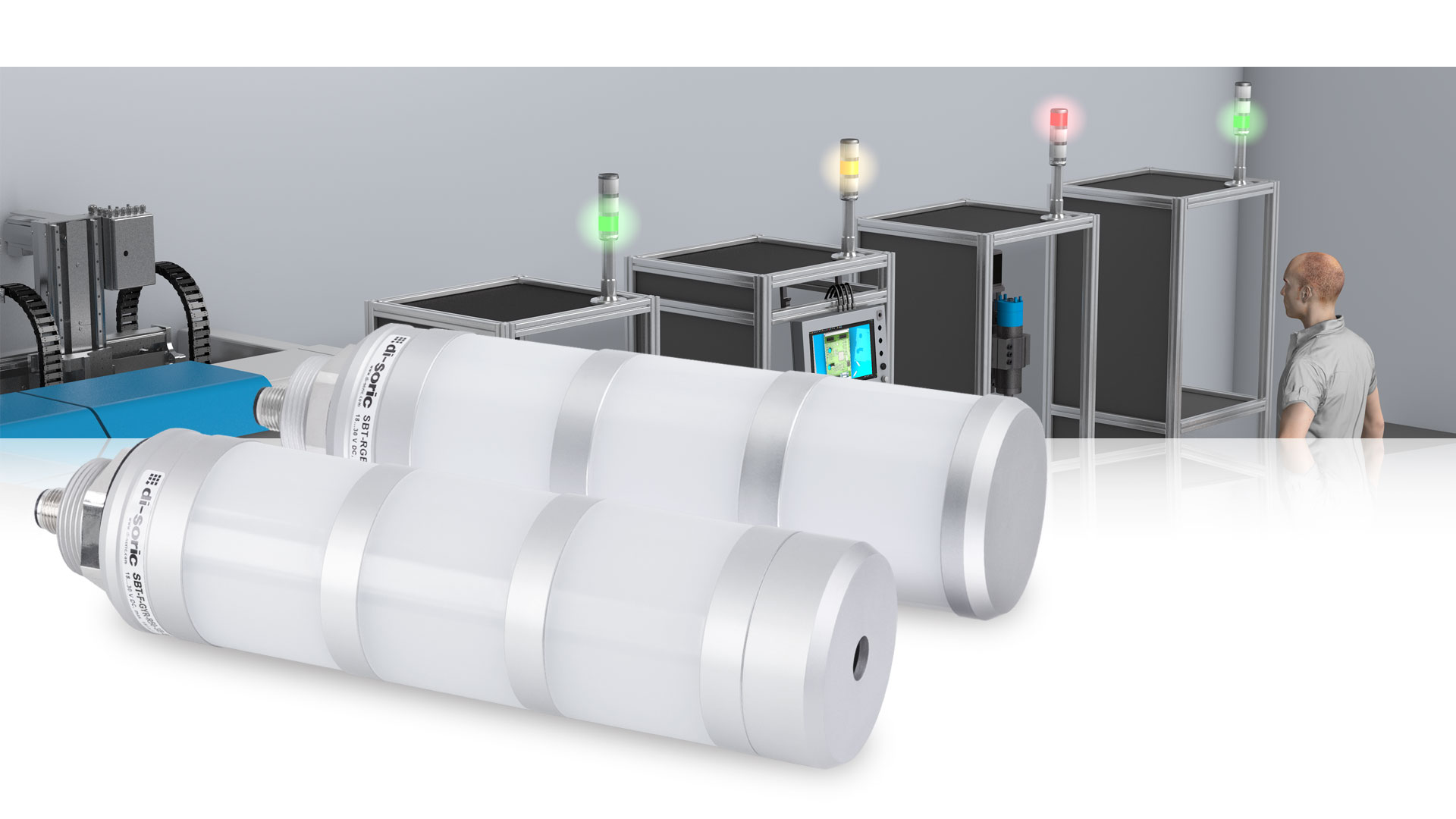Machine Vision Software nVision-i, Version 25.1

Machine Vision Software nVision-i, Version 25.1
Description
The Core Component of Our Machine Vision Systems
With nVISION-i, you configure and program vision sensors and ID readers directly on your PC – all the way up to creating jobs that are then loaded onto the ready-to-use devices. It includes an emulator that allows simulation of the CS-60 / CS-62 vision sensors and the ID-600 ID reader.
nVISION-i: You only pay for the tools you need.
Start with the most affordable base model of an ID reader or vision sensor and use the included standard tools for basic applications. As your application requirements grow, you always have the option to add more tools.
nVISION-i Upgrades allow you to cost-effectively upgrade your existing hardware with simple software extensions – reducing the need to replace devices.
Upgrade Licenses:
For the base version of the ID readers, the following upgrades are available: ID Pro, OCR, and Smart. For the base version of the vision sensors, all upgrades are available.
- Measurement
- ID
- ID Pro
- OCR
- Smart
- Custom
nVISION-i: Intuitive to use, with high-performance tools
Not only does it feature a clean, intuitive, and easy-to-use interface, but it also provides high-performance tools that are consistently optimized for maximum performance and top-tier quality. The pipeline visualization and the linking of individual tasks in the Logic Tool provide maximum flexibility and speed in application development.
nVISION-i: The Logic Tool
Freely linking the results of multiple tools into a comprehensive output delivers high performance – without loading the PLC – because processing is done directly in the vision sensor. Another major advantage: high flexibility. Measured values or results can be addressed to any desired location on the fieldbus.
Flexible Linking with Clear Visualization
The graphic-oriented Logic Tool is based on a function plan (FBD – Function Block Diagram), enabling a clear overview even of complex functions. This makes it easy to implement and understand input and output behavior – reducing training time, since the approach is familiar from daily PLC programming tasks.
Optimally Positioned Values for the PLC
In many other software solutions, results are often written to a fixed address where they can be retrieved by the PLC. nVISION-i offers greater flexibility – it can send values to the most efficient location for the PLC, simplifying programming and increasing efficiency.
nVISION-i: The Smart Tool
Easily link tools, results, and functions with flexible visualization to solve complex applications.
The Smart Tool enables a wide range of tasks:
- Activate individual tools
- Transfer status to the next image capture
- Create and customize visualizations
- Calculate and structure partial results
- Calculate intersections
- Configure arbitrary tracking
- Define linking values
- Create reference geometries
Examples:
- Visualize code readability and quality
- Display quality defects
- Circle probing and visualization at smart camera level
- Geometric functions for precise tracking or measurement
- Completeness checks at smart camera level
- Processing of result lists