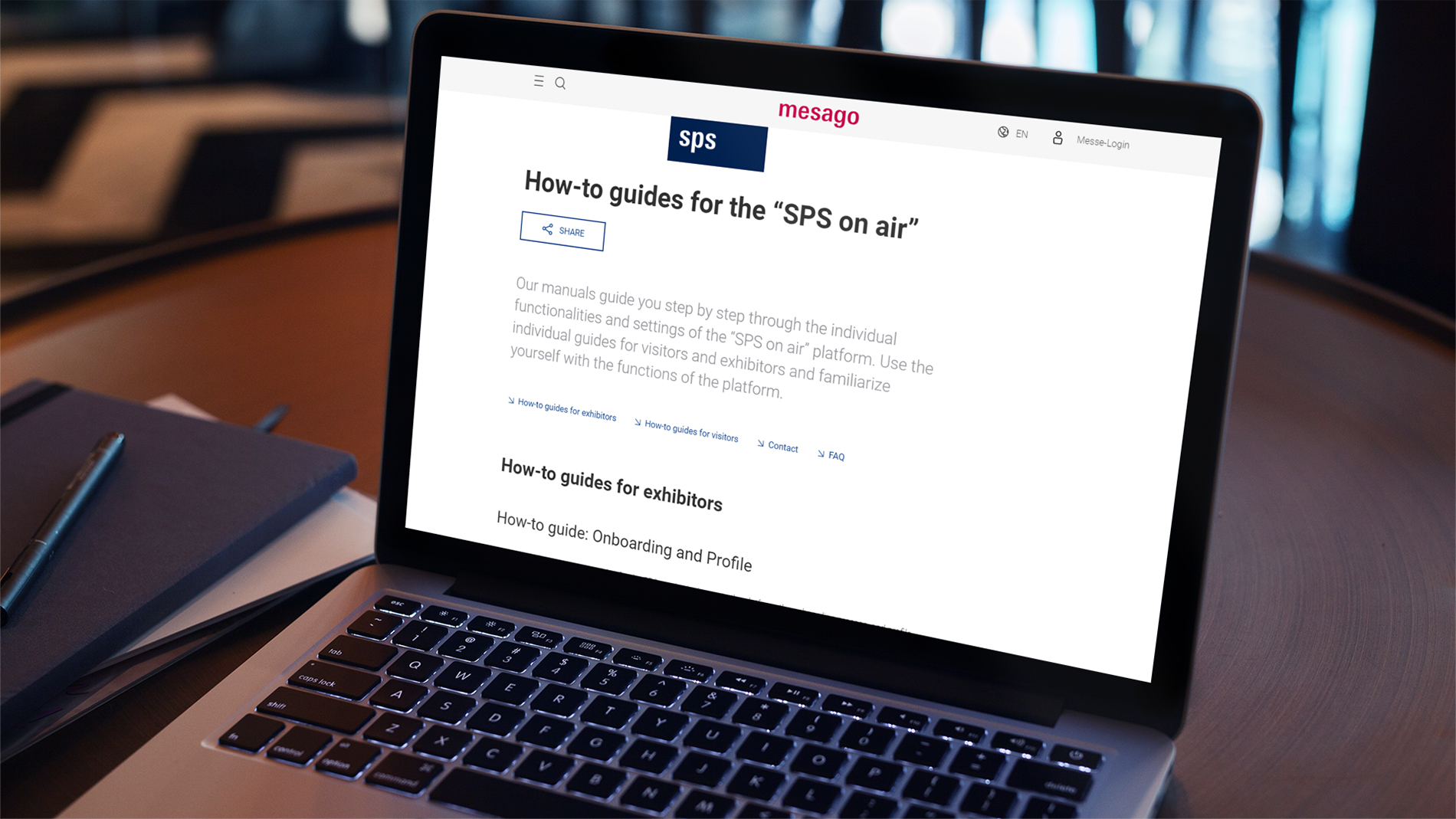To make sure that your online experience is the best it can be, we have compiled the most important questions and answers about using the digital platform for you. If any questions remain unanswered, our contact persons are available to you at any time.
FAQ exhibitors
Digital platform
Can an exhibitor see and test how his profile is seen by visitors so that any mistakes can be corrected?
As soon as information is filled out in the “Media Package Manager” (MPM), the exhibitor can see directly in the preview how it will look on the website, app, etc. It looks exactly the same as in the exhibitor search on the website.
Are exhibitor tickets also valid for the digital platform?
Exhibitor passes are valid for both the face-to-face event and the digital platform. Exhibitors can use the digital platform for the entire duration of the event.
Are there any technical requirements for participating in the digital event?
Use Google Chrome, Mozilla Firefox, or Microsoft Edge to participate in the event. Internet Explorer is not supported by the digital platform.
Does the event comply with the provisions of the General Data Protection Regulation (GDPR)?
Protection against data misuse is very important to us as an organizer. For that reason, the event complies with the current General Data Protection Regulation.
Which additional digital services for exhibitors can I book?
You can find our participation opportunities and offers in our portfolio. Please contact our SPS Marketing Solutions Team for this.
Is there a how-to guide available?
Yes. You can find the how-to guides here.
Structure of the platform
In which languages is the platform available?
The platform is available in German and English and it is possible to switch between the languages in the top navigation bar.
What is "My profile"?
In your personal profile, the data taken from the exhibition login and ticket registration can be expanded, the matchmaking information can be customized and a profile picture can be added.
What are "matches"?
Based on the information provided during matchmaking, the system suggests suitable conversation partners. Matching details are displayed on the profile pages of the participants. Your own matchmaking details can be changed or supplemented at any time in your personal profile.
Under "Search Participants" in the networking section, you can also find other participants. With the help of different filters, you can narrow down your results.
Video call
What are the requirements for participating in a video call?
Video calls work via the open source "Jitsi" in the browser, there is no login necessary as Jitsi is integrated into the platform.
You can participate in a video call with a laptop, PC as well as with a mobile device. To use all functions of a video call, you need a device with a camera and a microphone. Please make sure that your browser (Google Chrome, Microsoft Edge or Mozilla Firefox) has the latest version.
Mobile devices may have limitations due to different versions of the various operating systems.
How does a video call work on the platform?
There is a difference between scheduled and spontaneous video calls.
Scheduled video calls are possible between all participants. To do this, you arrange an appointment via your profile.
Spontaneous video calls, so-called instant video calls, take place between visitors and exhibitors. Spontaneous video calls can be started via the profile of exhibitor representatives using the button "Ad-hoc video call" if the contact person is currently available for this.
The video call cannot be recorded by any participant.
Ticketing / Access authorization
How do I get access to the platform as an exhibitor representative?
The exhibitor pass also provides access authorization for exhibitor representatives on the digital platform. These are created in the “Ticket Services for Exhibitors” portal (ATP) by the exhibitor's main contact person.
With the exhibition login, the exhibitor representative can log on to the platform and is directly assigned to the exhibitor profile. In advance, all exhibitor representative profiles are inactive and must be activated on the platform by the main contact person in order to appear as a contact person in the company profile.
Who is the main contact person and what is he/she allowed / able to do?
The main contact person is the company representative who works with the trade fair team as the first point of contact. This person has admin rights on the platform and must activate the profiles of the exhibitor representatives. The main contact person can also appoint one or more representatives, who also have admin rights. In addition, the main contact person can edit the exhibitor profile in the exhibitor area. In order to be able to use the admin rights on the portal as the main contact person, an exhibitor pass must first be created via the portal "Ticket Services for Exhibitors".
Program
Can the complete program also be viewed on demand?
All contributions of the livestream and further on-demand contributions will be available on the platform afterward. These can be found in the respective program item in the event calendar.
When will the lectures be available?
The program is available online at the earliest on the evening of each event day and at the latest from the following day.
Are there also live lectures?
The entire program of the Technology Stage powered by VDMA/ZVEI will be broadcast live.
In which countries is the stream available?
The streaming provider is currently available in all countries.
Contact Management
How can exhibitors track their contacts on the platform and organize them in a team?
With the Contact Management, exhibitors have the opportunity to keep track of their digital trade show activities and organize the exchange and tracking of relevant contacts within the team.
In the Worklist in the Leadmanager, contacts are listed in tabular form and can be assigned to an agent. In addition, the status as well as the potential of the contact can be specified.
What data do I receive from my contacts?
Depending on how the contact is established, a distinction is made between active and passive contacts. Active contacts are equivalent to handing over a business card at the physical event. Passive contacts can arise, for example, through profile visits or visits to a program item or roundtable. Here you will receive the company name and first and last name. Convert them into an active contact by contacting them.
FAQ visitors
Digital platform
Are there any technical requirements for participating in the digital event?
Use Google Chrome, Mozilla Firefox, or Microsoft Edge to participate in the event. Internet Explorer is not supported by the digital platform.
Does the event comply with the provisions of the General Data Protection Regulation (GDPR)?
Protection against data misuse is very important to us as an organizer. For this reason, the event complies with the current General Data Protection Regulation.
Is there a how-to guide available?
Yes. You can find them here.
Structure of the platform
In which languages is the platform available?
The platform is available in German and English and it is possible to switch between the languages in the top navigation bar.
What is "My profile"?
In your personal profile, the data taken from the exhibition login and ticket registration can be extended, the matchmaking information can be customized and a profile picture can be added.
What are "matches"?
Based on the information provided during matchmaking, the system suggests suitable conversation partners. Matching details are displayed on the profile pages of the participants. Your own matchmaking details can be changed or supplemented at any time in your personal profile.
Under "Search Participants" in the networking section, you can also find other participants. With the help of different filters, you can narrow down your results.
Video call
What are the requirements for participating in a video call?
Video calls work via the open source "Jitsi" in the browser, there is no login necessary as Jitsi is integrated into the platform.
You can participate in a video call with a laptop, PC as well as with a mobile device. To use all functions of a video call you need a device with a camera and a microphone. Please make sure that your browser (Google Chrome, Microsoft Edge or Mozilla Firefox) has the latest version installed.
Mobile devices may have limitations due to different versions of the various operating systems.
How does a video call work on the platform?
There is a difference between scheduled and spontaneous video calls.
Scheduled video calls are possible between all participants. To do this, you arrange an appointment via your profile.
Spontaneous video calls, so called instant video calls, take place between visitors and exhibitors. Via the profile of exhibitor representatives, a spontaneous video call can be started via the button "Ad-hoc video call" if the contact person is currently available for this.
The video call cannot be recorded by any participant.
Access authorization
How do I get access to the platform?
Free access all year round with trade fair login
What does my personal profile look like?
After the first registration on the platform, the visitor goes through an onboarding process that helps him create his profile. Here the visitor answers questions that are necessary for the matchmaking process and he has the opportunity to add a profile picture.
Program
Can the complete program also be viewed on demand?
All contributions of the livestream and further on-demand contributions will be available on the platform afterward. These can be found in the respective program item in the event calendar.
When will the lectures be available?
The program is available online at the earliest on the evening of each event day and at the latest from the following day.
Are there also live lectures?
The entire program of the Technology Stage powered by VDMA/ZVEI will be broadcast live.
In which countries is the stream available?
The streaming provider is currently available in all countries.